OhBoard Manifesto
So I’m sure you have this question in mind: What exactly is OhBoard?
OhBoard is a simple, zero-distraction whiteboard app for Google Chrome. It comes with 4 buttons and a blank canvas. And it costs$3.99.
I am going to show you 5 screenshots of what it looks like and what it can do:
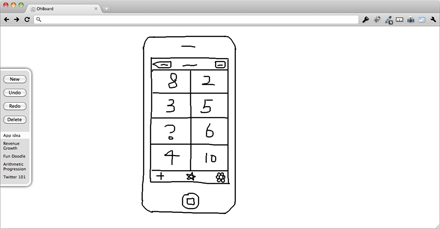
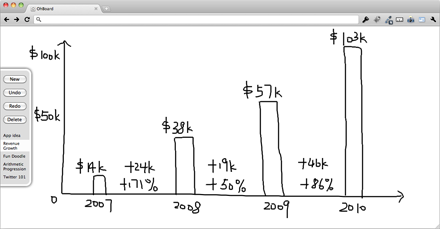
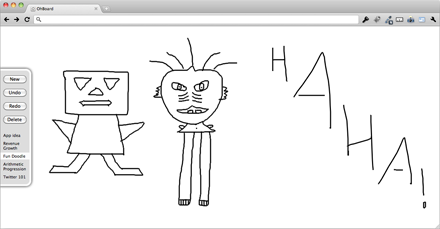
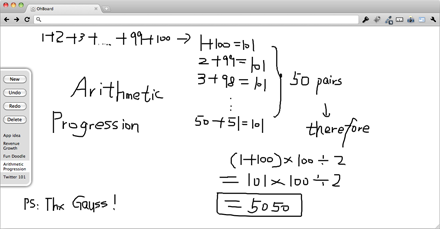
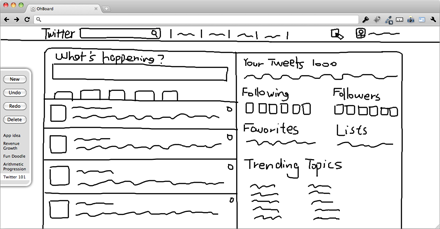
Some simple use-cases:
- Fire up OhBoard to drop down a cool idea.
- Mockup a website in exactly the size you want.
- Solve a complicated math equation (no more scratch paper!).
- Make pretty graph/drawing for presentations.
- Write down important reminders in CAPS.
- Doodle when you are bored at home.
- Let me know if you use it in other ways! Now you probably wonder and say, “I already had a whiteboard at home, I don’t need one in my computer.” I think you /do/ need one, you just haven’t realized why yet.
I broke it down and list 10 characteristics physical whiteboard has:
- It has limit. There’s only one possible surface to write on. Old drawing has to be physically disappeared in order for new drawing to be created.
- Sometimes it doesn’t fit the size you want it to be. If you are sketching a website mockup on a whiteboard, everything becomes proportionated.
- It requires a special-made writing utensil, called marker, to utilize the whiteboard. The marker is not physically attached to the whiteboard, which means it can be lost (or worse, stolen).
- Marker smells. Barely anyone likes it.
- Marker runs out. You have to purchase a new one when it does.
- There’s also a thing called cap in each marker. If it is not correctly positioned, the marker can become useless quickly.
- It requires an eraser (sometimes I use tissues), which most of the time can’t clean the surface entirely – little marks are left on the board.
- When writing/drawing, you need to pay close attention to prevent your hands from erasing previous work unnoticeably.
- The material includes paper, plastic, and melamine. They aren’t so environmental-friendly.
Staples sells it for $15.99. Office Depot sells it for $29.27. Walmart sells it for $8.55. These are all the problems I, you, and probably everybody, have encountered. They are real problems, but they never get your attention. The reason being is they are way too common. You think they will never be solved, so let’s not worry about them. Wrong, OhBoard will be solving them. And here are some benefits of OhBoard vs. physical whiteboard:
It has no limit. And everything is saved automatically.
- The canvas covers up the whole content section. You can make your website mockup exactly the way you want it to look like.
- It requires a mouse, or a trackpad. But you will have one if you are using a computer. And you are using a computer if you are on OhBoard.
- A mouse/trackpad doesn’t smell.
- A mouse/trackpad doesn’t run out. (Well, a wireless one does, but the price vs. usage ratio is extremely low.)
- A mouse/trackpad doesn’t need a cap/cover/protection mask/security guard.
- An eraser is not required. An undo button is already included in OhBoard.
- Your hand will never smear the computer screen. If you do, your drawing won’t be erased either.
- The material only includes code and pixels, which will not harm the environment.
I sell it for $3.99. You’ve know all the great things about OhBoard, and hopefully think it’s perfect and flawless. But I am completely honest and I want to tell you a little bit on how a physical whiteboard is better than OhBoard.
You can touch it, hold it, move it, throw it, catch it, bend it, and even kiss it.
- Writing/Drawing with a marker can produce more organized things, sinced you are trained to do so for your entire life.
- You can see what’s on the board by turning your head, not opening the app. (Not sure if that would cause neck pain though.) If you think these are more important, OhBoard is probably not for you, although it would be great to give it a try and see if your opinion changes.
Otherwise, if you are ready, the OhBoard app is available on Chrome Web Store for $3.99.
Grab it while it’s not too late! :-)