My Setup
One of my favorite sites on the Internet is The Setup. The site contains blog posts of famous Internet people describing what tools they use to get their jobs done. I have come to know so many new devices and programs over the past few years that increased my productivity tri-fold. So today, I would love to share the stuff I use everyday to get my jobs done, so maybe you will like a few and start using them.
What hardware do you use?
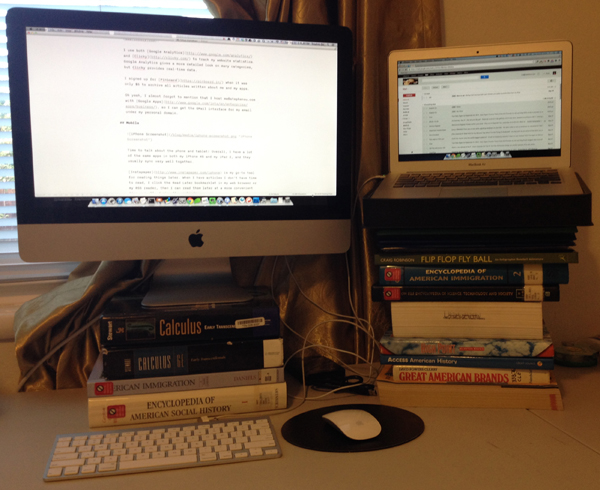
Surprisingly, I always only get the baseline model for my computer purchases. Maybe because my tolerance level is relatively high, I never get too upset when my computer is acting slow (which happens very rarely). Therefore, I can never justify the extra cost of upgrading memory or increasing the hard drive capacity.
As the primary computer, I have a mid-2010 21.5'' iMac, with an Intel Core i3 with 3.06 GHz of speed, 4 GB of memory, and 500 GB of storage. Alongside, I use Apple's Magic Mouse and Wireless Keyboard. I also have a mid-2012 13'' MacBook Air for travel, mainly to the coffee shop and school. It has an Intel Core i5 with 1.8 GHz of speed, 4 GB of memory, and 120 GB of storage.
If you are in my home office, the first thing you will notice is a giant stack of books. Yes, I made my own laptop stands using books, dictionaries and few binders on top for the angle. On top of that, I put the MacBook Air black stand that came with the original package, so the MacBook Air fits perfectly in there, although I need to put a ruler below to raise the back of the laptop in order to charge it.
Besides the DIY stand, my home office contains a regular Universal dry erase whiteboard, a magnetic Universal dry erase board, and a portable Universal dry erase board. Yes, I very much like whiteboard. I also have a lot of EXPO markers in a lot of colors. My room also contains a Brother HL-2240 printer.
In the middle of our house, there is a 2TB Time Capsule, acting both as the WiFi router and as the wireless backup drive. Additionally, I have an Airport Express as a signal extender at the back of our house so we get strong signal in the backyard. Also, we have a Seagate 1TB portable drive to backup family photos taken on the Canon 7D.
Let's get out of the house. I use the iPhone 4S. I especially enjoy the easy access and the high resolution of the camera, so I don't need to bring a point-and-shoot camera ever agin for quick capturing. I use Apple's EarPods for headphone. To protect my little phone, I designed and purchased a Casetagram case, which contains 28 of my own Instagram photos in a 4x7 grid. Each row has its own theme too, go figure.
I also have an iPad 2. Now it's mainly for occasional writing, Facetiming, and Reddit browsing. I don't play games at all, in case you are wondering.
And what software?
Desktop/Laptop

I use Google Chrome as my main browser. I really its fast speed, simple elegant design, and many of its convenience feature such as Open Last Closed Tab, Pinned Tabs, and the powerful Developer Tools. I also use Safari and Firefox for testing purposes. I'm done with IE for the rest of my life.
I am in Coda 2 whenever I'm coding. Despite its high price tag, Coda gets the jobs done.It has syntax highlighting and autocompletion for most programming languages and even frameworks (WordPress, CodeIgniter, jQuery), and it also serves as a FTP client to upload, access, and even edit files on a remote server. It is truly a powerful tool.
I write this post, along with all my other posts, in iAWriter. Next, GoodSync syncs the changes to my remote server. Then, the Infinitesimal blog engine, made by yours truly, takes care of the rest.
I don't know the majority of my passwords, all because of 1Password. It creates, saves, syncs, and autofills almost all of my passwords. I currently have 520 items in 1Password.
I also can't live without TextExpander. When I type myemail, me@stephenou.com comes up. When I type ddate, the current date dynamically shows up. Besides using it as a shortcut for a longer text, I also use it for template email fill-ins for my client communication. I currently have 524 snippets in TextExpander. I've saved 11 hours and expanded 5,951 snippets using TextExpander.
Alfred was the best tool I discovered last year. In fact, it is probably my most-used app besides Google Chrome and Coda. It allows me to launch things quickly, search within files, and copy multiple things to the clipboard. The most powerful feature is Workflow where people can create any actions they based on any triggers. According to Alfred's stat tracker, I use it 25.8 times per day.
For client work, I use Billings to keep track of hours, estimates, and invoices. Also, because my clients are from around the world, I use a simple menu-bar app called Clocks to keep track of their local times.
I love Soulver and can't recommend it enough. It is a hybrid between a calculator and a spreadsheet. Nevertheless, it is good enough to replace both. My favorite feature is the ability to use tokens for dynamic calculations.
I mainly keep my notes in Evernote. I currently have 49 notes in 4 notebooks.
For simple image manipulation like cropping, resizing, and reformatting, I use Image Smith. For more complex actions or whenever I feel like pretending to be a professional graphic designer, I use Photoshop.
When I am making screencasts, I use ScreenFlow. It is a very well-done app. Its interface looks very simple, yet its functionality is very advanced.
Lastly, three little menu-bar apps I love - Divvy for resizing windows, Teleport for letting me use the same mouse/keyboard for two computers, and Caffeine for keeping my screen awake.
Web
I can't live without Dropbox. I currently have 13 GB of free space that I gained from Dropquest I, Dropquest II and constant referrals. All my school and work files are on there, so I can get access to them anywhere, anytime, on any devices. Dropbox has been a game-changer and I can't imagine what I would use instead.
For project management, I can't recommend Flow highly enough. It's a web-based system with a super slick design, made by the geniuses at Metalab. It gives you a simple Day view, a detailed Week view, a summarized Month view, and you can drag and drop task. It costs $100 per year, which some might consider expensive for a to-do list. However, when I need to stay on top of 4 advanced classes, 2 clients, and 7 apps, it is totally worth the price. I love Flow so much that I am even on their User Stories page. Currently I have 128 tasks in Flow.
I buy my domains at NameCheap and host my server at Dreamhost. They both provide exceptional customer service from my experience so far.
I use Buffer to tweet stuff later during the school year when I am more busy, mainly stuff that I read online or in my RSS feed. Speaking of RSS, after the Google gave up on Google Reader, I switched over to Feedly.
I use both Google Analytics and Clicky to track my website statistics. Google Analytics gives a more detailed look on many categories, but Clicky provides real-time data.
I signed up for Pinboard when it was only $5 to archive all articles written about me and my apps.
Oh yeah, I almost forgot to mention that I host me@stephenou.com with Google Apps, so I can get the GMail interface for my email under my personal domain.
Mobile

Time to talk about the phone and tablet! Overall, I have a lot of the same apps in both my iPhone 4S and my iPad 2, and they usually sync very well together.
Instapaper is my go-to tool for reading things later. When I have articles I don't have time to read, I click the Read Later bookmarklet in my web browser or my RSS reader, then I can read them later at a more convenient time, usually during the weekends.
Speaking of RSS reader, I use Reeder, an award-winning app. Now I usually read my feed every Saturday morning.
I use Fantastical as my calendar app instead of the default Calendar app. Its natural language processing algorithm is so powerful and accurate that it hasn't missed a thing so far.
I do a lot of wireframing and outlining work on the go. iMockups is the app I use for wireframing and Thinkbook is the app I use for outlining.
I have Turboscan in my iPhone in case I need to scan something. No need to buy a standalone scanner anymore.
Instead of emailing myself photos/videos, I use Photo Transfer to move my media to my computers.
I also downloaded a few fitness/health related app, including Sleep Cycle, 7 Minute Workout, Nike+ Running, and MapMyRide. Gotta keep an eye on my health and fitness!
Last, but not least, the usual suspect are here - Tweetbot, Facebook, Instagram, YouTube, Alien Blue, and news:yc. They all live in the poop folder.
What would be your dream setup?
Overall, I'm pretty satisfied with my setup. I would love to get a treadmill desk so I can get work done and exercise at the same time. I would also love to get some IdeaPaint to turn my walls into whiteboards. Lastly, a 27" Retina iMac with an external display of the resolution would be perfect.
That's it, folks!